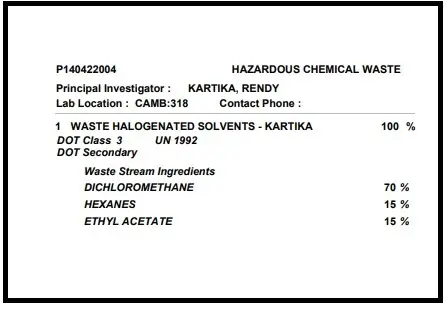Printing Labels for your Waste Container
To conform to EPA rules, all containers that are intend for use to collect waste must be labeled before waste is added.
- Click the “Waste” icon.
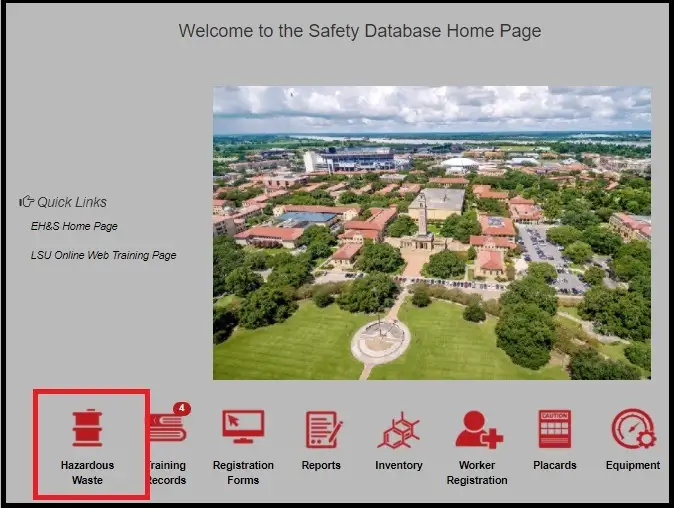
- A new screen will pop-up showing all your current waste requests. Select the waste stream that needs a label.
- Go to "Waste Request Report" icon (top of page), select the proper size of label,
select the first label, then print. A new tab or window (depending on your browser
preferences) will show up. If a Waste Label doesn't appear, make sure your "Pop-up
Blocker" is off. The labels are based on Avery Label sizes. You can print from a
whole page to ten per page. Just make sure that the ingredient stream shows correctly.
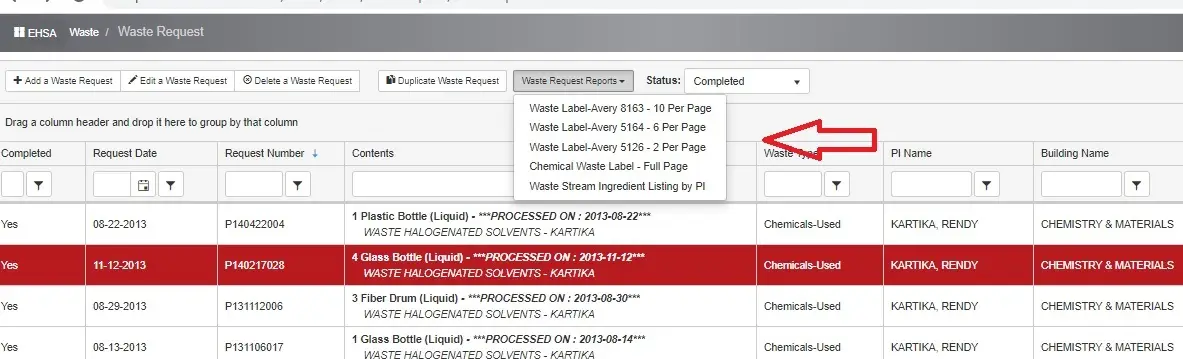
- Print the label and attach it to the bottle. It is also acceptable to print on plain
paper and tape the label to the bottle.